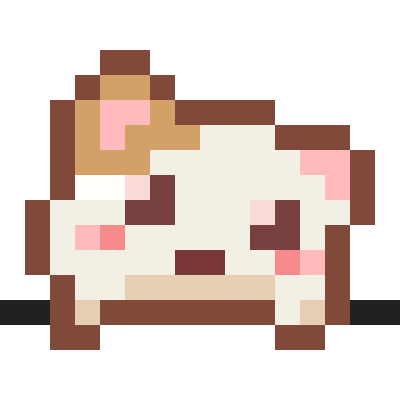- Blog
- How to Make a Pixel Avatar
How to Make a Pixel Avatar
![]()
Creating a personalized pixel avatar has become increasingly popular in the digital age. Whether you need a unique profile picture for social media, gaming platforms, or digital art projects, a pixel avatar maker can help you achieve that retro, nostalgic aesthetic that many people love. In this comprehensive guide, we'll explore how to create stunning pixel avatars using modern AI technology.
The Traditional Challenges of Pixel Avatar Creation
Creating pixel avatars traditionally required significant artistic skills and technical knowledge. Hand-drawing each pixel, understanding color theory, and mastering complex software like Photoshop created high barriers for beginners. This time-consuming process was only accessible to dedicated artists and programmers, leaving most people unable to create the professional-looking pixel avatars they wanted.
Limitations of Template-Based Avatar Makers
Template-based pixel avatar maker tools rely on pre-designed elements that users mix and match. While user-friendly, this approach creates generic avatars that lack uniqueness and fail to capture individual characteristics. Users are limited to available options that may not match their appearance, resulting in cookie-cutter representations rather than personalized avatars.
The AI Revolution in Pixel Avatar Creation
Modern artificial intelligence has revolutionized the pixel avatar maker industry by introducing sophisticated image processing capabilities. AI technology can analyze real photographs and convert them into stylized pixel art while maintaining recognizable features and characteristics.
AI-powered pixel avatar maker tools use advanced machine learning algorithms to understand facial structures, proportions, and distinctive features. This technology enables the creation of personalized avatars that actually resemble the original person while maintaining the classic pixel art aesthetic.
The accuracy and speed of AI-generated pixel avatars far exceed traditional methods. What once took hours of manual work can now be accomplished in minutes, making pixel avatar creation accessible to everyone regardless of artistic ability.
Introducing Image2PixelArt: Your Ultimate Pixel Avatar Maker
Image2PixelArt represents the next generation of pixel avatar maker technology. Our platform combines powerful AI algorithms with user-friendly design to create stunning, personalized pixel avatars from any photograph.
![]()
Key Features and Benefits
Multiple Artistic Styles: Choose from five distinct pixel art styles including anime, isometric, monochrome, game avatar, and chibi anime aesthetics. Each style offers unique characteristics to match your preferences.
High-Quality Output: Generate high-resolution pixel avatars suitable for any platform or use case. The pixel avatar maker produces crisp, detailed images that maintain quality across different sizes.
Instant Results: Transform your photos into pixel avatars within seconds. No waiting periods or complex processing requirements.
Step-by-Step Guide: Creating Your Pixel Avatar
Step 1: Upload Your Photo
Visit Image2PixelArt and locate the upload area on the homepage. Click the upload button or drag and drop your photo directly onto the interface. The pixel avatar maker accepts various image formats including JPG and PNG.
![]()
For best results, use a clear, well-lit photo where your face is clearly visible and centered. The AI works best with high-quality images that show facial features distinctly.
Step 2: Choose Your Pixel Art Style
After uploading your image, you'll see several style options displayed as preview thumbnails. Our pixel avatar maker offers five distinct styles:
- Anime: Japanese animation-inspired pixel art with expressive features and vibrant colors
- Isometric: 3D-style pixel art with depth and dimensional perspective
- Monochrome: Classic black and white pixel art with retro gaming aesthetics
- Game Avatar: Modern pixel art style perfect for gaming profiles and avatars
- Chibi Anime: Cute, miniature-style anime pixel art with simplified proportions
![]()
Click on your preferred style to select it. You can preview how your photo might look in different styles before making your final choice.
Step 3: Generate Your Pixel Avatar
Once you've selected your preferred style, click the "Generate" button to start the AI processing. The pixel avatar maker will analyze your uploaded photo and create a customized pixel avatar based on your facial features and the chosen artistic style.
![]()
The generation process typically takes 10-30 seconds depending on image complexity and selected style. You'll see a progress indicator showing the current status of your pixel avatar creation.
Step 4: Download and Use Your Avatar
After generation completes, your new pixel avatar will be displayed in high resolution. The pixel avatar maker provides a clean, watermark-free PNG file perfect for any digital platform.
![]()
Click the download button to save your pixel avatar to your device. The image is provided in PNG format with transparent background, making it easy to use across different platforms and applications.
Advanced Customization Options
For users seeking more personalization, Image2PixelArt offers advanced customization features. Premium users can access additional style variations, hairstyle modifications, and accessory options to further personalize their pixel avatar maker experience.
Hairstyle Presets: Choose from various pixel art hairstyles including short cuts, long styles, and unique colors to match your preferences or experiment with new looks.
Accessory Options: Add glasses, hats, headbands, or other accessories to enhance your pixel avatar's personality and style.
Tips for Best Results
To maximize the effectiveness of our pixel avatar maker, consider these helpful tips:
Photo Quality Matters: Use high-resolution photos with good lighting and clear facial features. Avoid blurry, dark, or heavily shadowed images for optimal AI processing.
Face Positioning: Center your face in the frame and ensure it takes up a significant portion of the image. The pixel avatar maker works best when facial features are clearly visible and well-proportioned.
Expression Considerations: Neutral or slightly smiling expressions typically produce the best pixel avatar results. Extreme expressions or unusual angles may affect the AI's ability to accurately process facial features.
Background Simplicity: While our AI automatically removes backgrounds, simpler backgrounds can improve processing accuracy and speed.
Conclusion
Creating a pixel avatar has never been easier thanks to modern AI technology and innovative pixel avatar maker tools like Image2PixelArt. Gone are the days of requiring artistic skills or settling for generic template-based avatars.
With our user-friendly platform, anyone can transform their photographs into stunning, personalized pixel art in just a few simple steps. The combination of advanced AI processing, multiple artistic styles, and instant results makes Image2PixelArt the ideal pixel avatar maker for users of all skill levels.
Whether you're creating avatars for gaming, social media, or artistic projects, our pixel avatar maker delivers professional-quality results that capture your unique characteristics while embracing the timeless appeal of pixel art aesthetics.
Start creating your personalized pixel avatar today and join the thousands of users who have discovered the magic of AI-powered pixel art generation. Transform your photos into digital masterpieces with Image2PixelArt – the ultimate pixel avatar maker for the modern digital age.