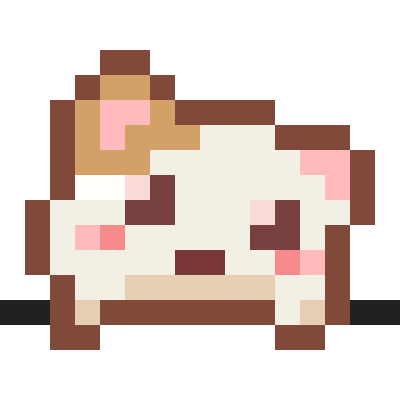- Blog
- Create Your Own Spooky Halloween Avatar
Create Your Own Spooky Halloween Avatar
![]()
Halloween is just around the corner, and what better way to celebrate than transforming yourself into a spooky pixel art avatar? This year, we're excited to introduce our brand-new Halloween pixel art style at Image2PixelArt – a limited-time feature that lets you create the perfect Halloween avatar for your social media profiles, Discord servers, or gaming accounts.
What Makes Our Halloween Avatar Style Special?
Our new Halloween pixel art style isn't just another filter. It's specifically designed to capture the eerie, playful atmosphere of Halloween while maintaining your recognizable features. Think dark purples, mysterious oranges, glowing greens, and that perfect balance between spooky and charming that makes Halloween so fun.
The Halloween avatar generator adds atmospheric elements that transform ordinary photos into haunting pixel art masterpieces. You'll see shadows deepen, colors shift to Halloween's signature palette, and an overall mood that screams "trick or treat" without losing the quality pixel art aesthetic you love.
Why Choose Pixel Art for Your Halloween Avatar?
Pixel art has this unique ability to feel both nostalgic and contemporary. It reminds us of classic horror games from the 8-bit and 16-bit era – those pixelated ghosts, zombies, and vampires that somehow managed to be both adorable and creepy at the same time.
A pixel art avatar stands out in a sea of regular profile pictures. During Halloween season, when everyone's changing their avatars to something festive, a well-crafted Halloween avatar in pixel art style will definitely catch people's attention. It's retro, it's artistic, and it's perfectly on-theme.
How to Create Your Halloween Avatar in Minutes
Creating your Halloween avatar on Image2PixelArt is incredibly straightforward. Let me walk you through the exact steps:
Step 1: Visit Image2PixelArt and Upload Your Photo
Head over to Image2PixelArt and click the upload button on the homepage. You can either click to browse your files or simply drag and drop your photo directly into the upload area.
For the best results with your Halloween avatar, use a clear photo where your face is well-lit and centered. The AI works best when it can clearly see your facial features. Don't worry about the background – our system handles that automatically.
![]()
Step 2: Select the Halloween Pixel Art Style
Once your photo is uploaded, you'll see our style selection panel. Look for the new "Halloween" option among the available pixel art styles. You'll recognize it by its distinctive spooky preview thumbnail – complete with that signature Halloween color scheme.
This Halloween style is a limited-time offering available only during the Halloween season, so make sure to create your Halloween avatar while it's available. Click on the Halloween style to select it.
![]()
Step 3: Generate Your Spooky Avatar
After selecting the Halloween style, hit that "Generate" button. Our AI will analyze your photo and transform it into a Halloween-themed pixel art avatar. The whole process typically takes between 15 to 30 seconds, depending on your image size and complexity.
You'll see a progress indicator showing the generation status. The AI is working to capture your features while applying that perfect Halloween atmosphere – adjusting colors, adding subtle spooky elements, and creating that nostalgic pixel art look.
![]()
Step 4: Download and Share Your Creation
Once generation is complete, your new Halloween avatar appears in full resolution. You'll get a crisp, watermark-free PNG file complete with a spooky Halloween-themed background that perfectly complements your pixel art avatar.
Click the download button to save your Halloween avatar to your device. The image works perfectly for social media profiles, gaming avatars, Discord servers, or even printing on custom merchandise if you're feeling creative.
Tips for the Perfect Halloween Avatar
Want to maximize the spooky factor of your Halloween avatar? Here are some tips from our experience:
Lighting matters: Photos taken in slightly dim lighting can actually enhance the Halloween mood. The AI interprets these shadows beautifully in pixel art style.
Expression counts: Try a subtle smirk or mysterious expression rather than a big smile. It captures that Halloween vibe better than neutral expressions.
Dress the part: If you're wearing Halloween-themed clothing or makeup in your original photo, the Halloween avatar style will emphasize those elements even more.
Experiment with angles: Slightly angled photos (not completely straight-on) can create more dramatic Halloween avatars with interesting shadow play.
Limited Time Only – Don't Miss Out
Remember, our Halloween pixel art style is a seasonal special. It's only available during the Halloween period, so if you want to create your perfect Halloween avatar, now's the time. Whether you're preparing for Halloween parties, updating your gaming profiles, or just want to get into the spooky spirit, this is your chance to stand out with a unique pixel art avatar.
The combination of AI technology and carefully crafted Halloween aesthetics means you're getting something truly special – not just a generic filter, but a personalized Halloween avatar that actually looks like you while embracing all the fun of the season.
Get More Halloween Pixel Art Inspiration
If you're looking for more Halloween pixel art ideas or want to see what's possible with pixel art avatars during this spooky season, check out the amazing collection at Pixelera's Halloween Pixel Art Gallery. You'll find tons of creative examples that might inspire your own Halloween avatar design or give you ideas for poses and expressions to try.
Ready to create your Halloween avatar? Visit Image2PixelArt today and transform yourself into pixel art perfection before this limited-time Halloween style disappears. Happy haunting!